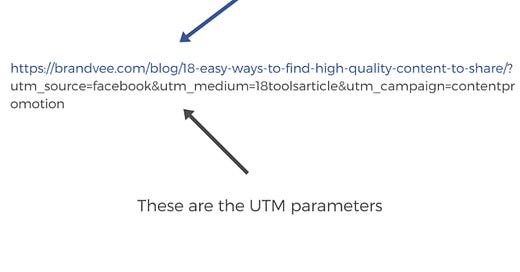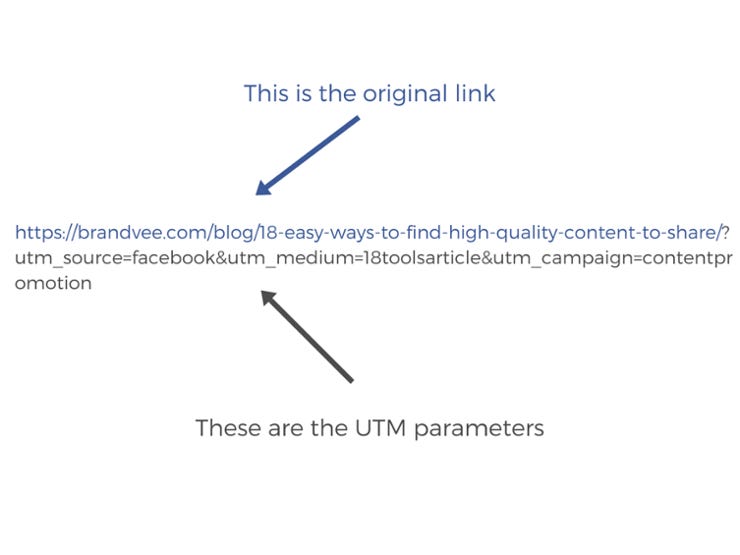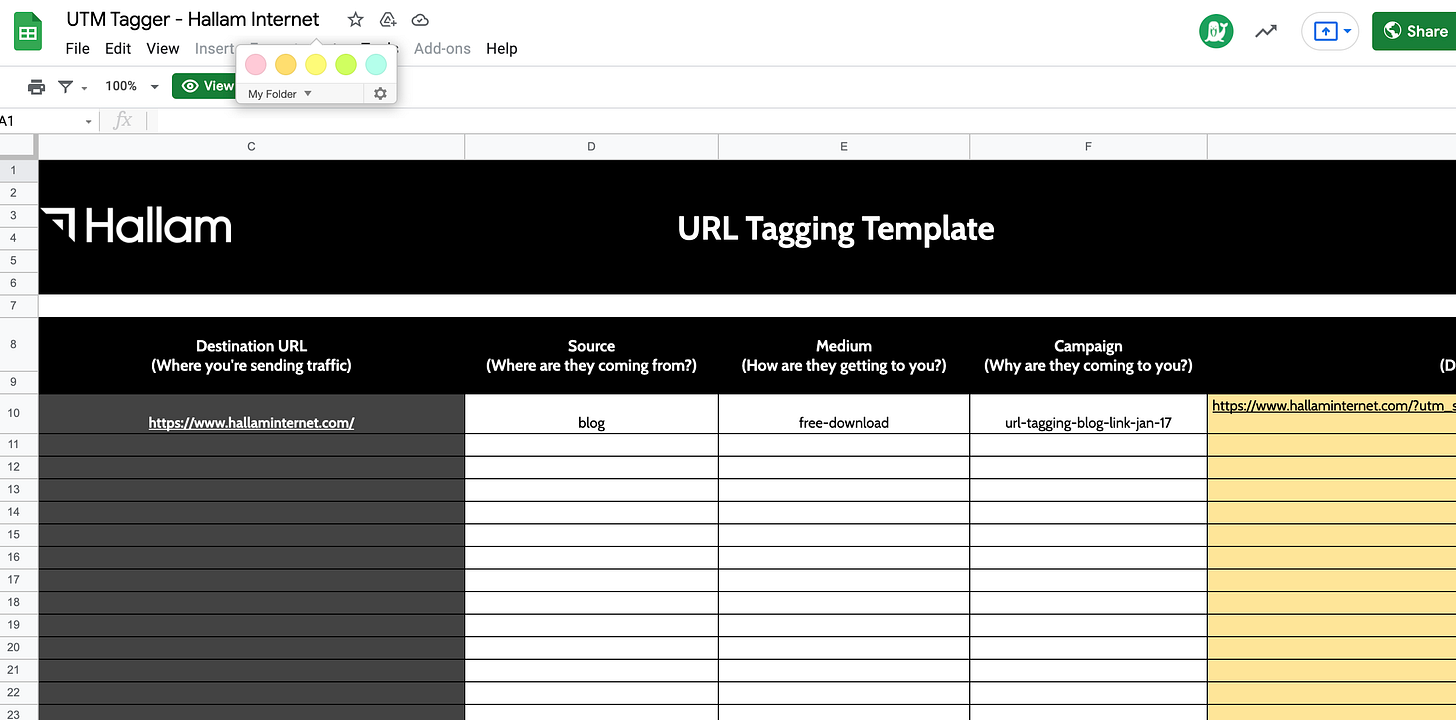UTM parameters are short text codes that you add to URL (or links) to help you track the performance of webpage or campaign. By adding them to URL, you know where each website visitor comes from and how each of them interacts with your site.
As a marketer, this tool helps you understand which channel brings the highest amount of traffic and number of conversions (e.g. newsletter signup or purchase).
URL Example with UTM parameters
Here’s a typical example of how the URL looks like with UTM parameters from Neil Patel’s blog post:
When someone clicks on a URL with UTM parameters, those tags are sent back to your Google Analytics for tracking.
The Five Form Fields
Here are the five form fields that you need to complete in order to generate a URL with UTM parameters:
Campaign Source: a search engine, newsletter name or other sources. The platform (or vendor) where the traffic originates, like Facebook or your email newsletter (the digital location where the user came from).
Campaign Medium: Campaign Medium is used to state the type of marketing campaign that’s using the URL. You can use this to identify the medium like Cost Per Click (CPC), social media, affiliate, or QR code (the medium in which you captured the users’ attention).
Campaign Content: If you’re A/B testing ads or content-targeted ads, then this is a useful metric that passes details about your ad. You can also use it to differentiate links that point to the same URL (the specific campaign for the content that is going out).
Campaign Name: the field used to insert the name of your campaign. Like your website or specific product promotion. Here’s an example screenshot with the campaign names you might see when you navigate to Traffic Sources >> Sources >> Campaigns (which piece of content led to a click to your site).
Campaign Term: You’ll use this mainly for tracking your keywords during a paid AdWords campaign. You can also use it in your display ad campaigns to identify aspects of your audience.
Here’s my work…
I am a newbie to this topic and created several URLs with UTM parameters to track different ad performance. Let’s take the following as an example:
From the URL, we understand the following:
utm_medium=social: the traffic comes from newsletter
utm_source=substack: where the traffic exactly comes from / where the content or ad appears
utm_campaign=brianchui_blog: the traffic comes from Brian Chui’s blog
utm_content=what_utm_parameters_are: the traffic comes from the blog content regarding what UTM parameters are
What if we did not use UTM parameters?
I guess we probably still know the traffic comes from social (medium) but nothing more. With UTM parameters, we are able to breakdown the traffic into small groups and know the amount of traffic coming from different channels.
UTM Parameter Best Practices
Create Standard Naming Convention for UTM Parameters (e.g. stay consistent with lowercase throughout all of your campaigns)
Keep your URLs clean, descriptive, non-redundant and easy to read (I perceive URLs with UTM parameters as codes - people who did not see it before should be able to decode them fast). The best way is to simply make the UTMs flow like a normal sentence sans any redundancy
Once you’ve taken sufficient time to create data-rich URLs, I recommended that you shorten them, using tools like bit.ly
Track Your UTM Links Inside a Spreadsheet. Keeping a record of the tagged links will ensure that your marketing team stays on the same page.
How to Analyse The Traffic After Tracking?
Acquisition > All Traffic > Source/Medium: you will be able to see the overall metrics for each source/medium defined by Google and your UTMs.
Acquisition > Campaigns > All Campaigns: This view will allow you to compare all of the campaigns you have running.
Methods of Setting Up URL Tagging
There are a range of UTM generators available, and I would recommend the template made by Hallam Internet:
As this article is supposed to be an introduction to UTM parameters, I am not going to deep dive into the advanced analysis. Hopefully this piece will be a good starting point for you.
To learn more about UTM parameters, you can read the following articles to enrich your understanding: